
During the week with animation, there was a huge emphasis on playing with creating characters using Adobe’s Fuse. I found it really enjoyable. Playing with the colours, textures and the physical dimensions was very liberating and a lot easier than having to start from scratch.
Recommendations – I would recommend to finetune your pipeline if you are “messing” with Fuse and Mixamo.Otherwise you will get a “gooey” rig.
It can be quite easy to get trigger happy with the facial characteristics and go nuts. Try not to as it can distort the features and make the character look less believable.
Experiment with the body shapes – it makes you appreciate how difficult it must be for Games Makers to make the different characters; like give them longer legs, skinnier thighs but a big butt.It looks out of proportion very easily.
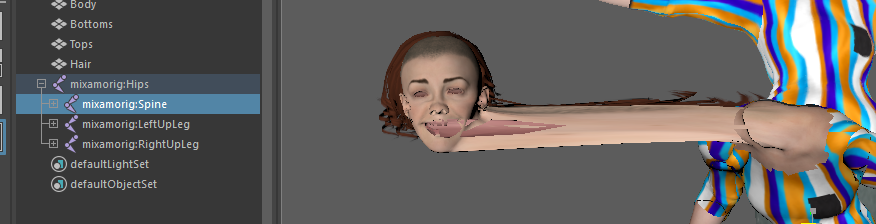
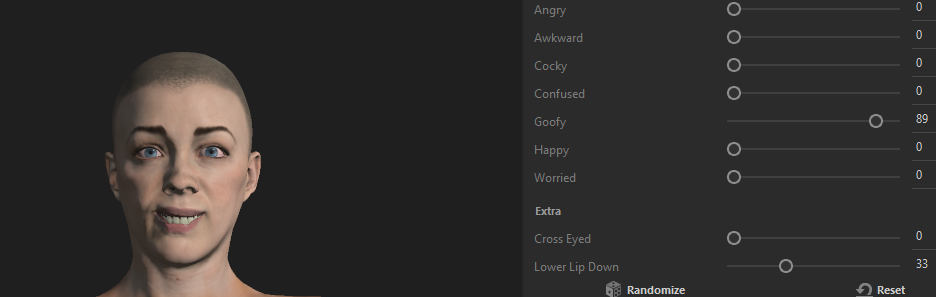
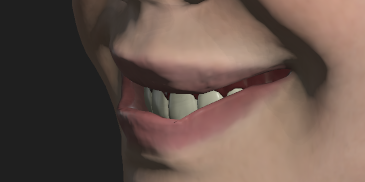
The whole process of getting your character from Fuse into Mixamo into Maya is very easy.
First step, build your character in Fuse.
2. Export using .obj.
3. Upload your obj file to Mixamo(they won’t ask for the obj file directly, but search your computer for it)
Give Mixamo a while to load: then apply the rig locators.
4. Pick your animation and watch your character move about the place 😀
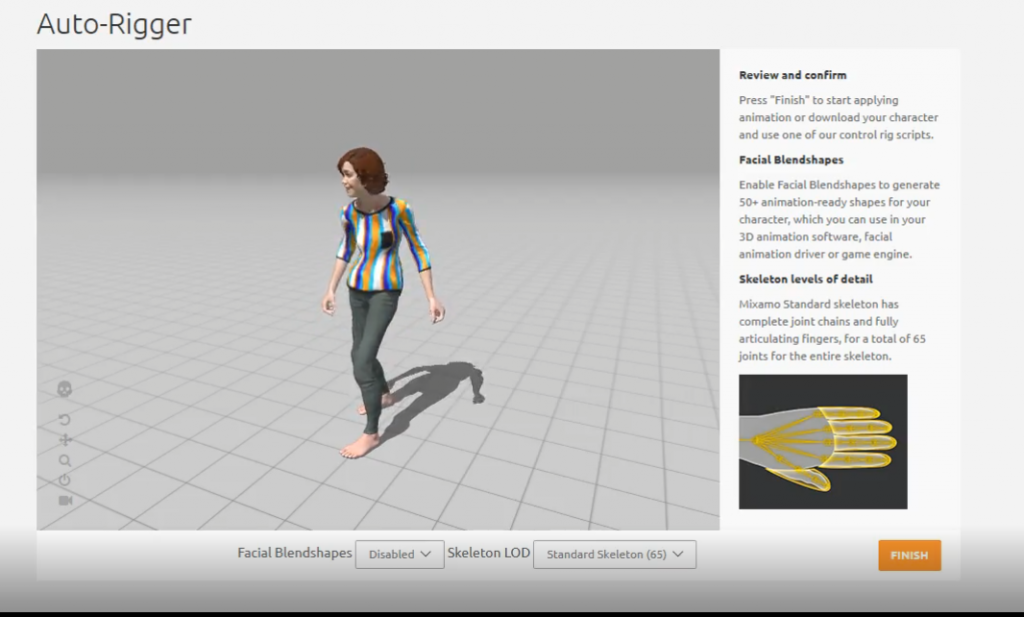
5. Export your chosen Animation using Fbx file type
6. Open Maya and Import your Fbx
7. Toggle the Texture Button in Maya to see the textures
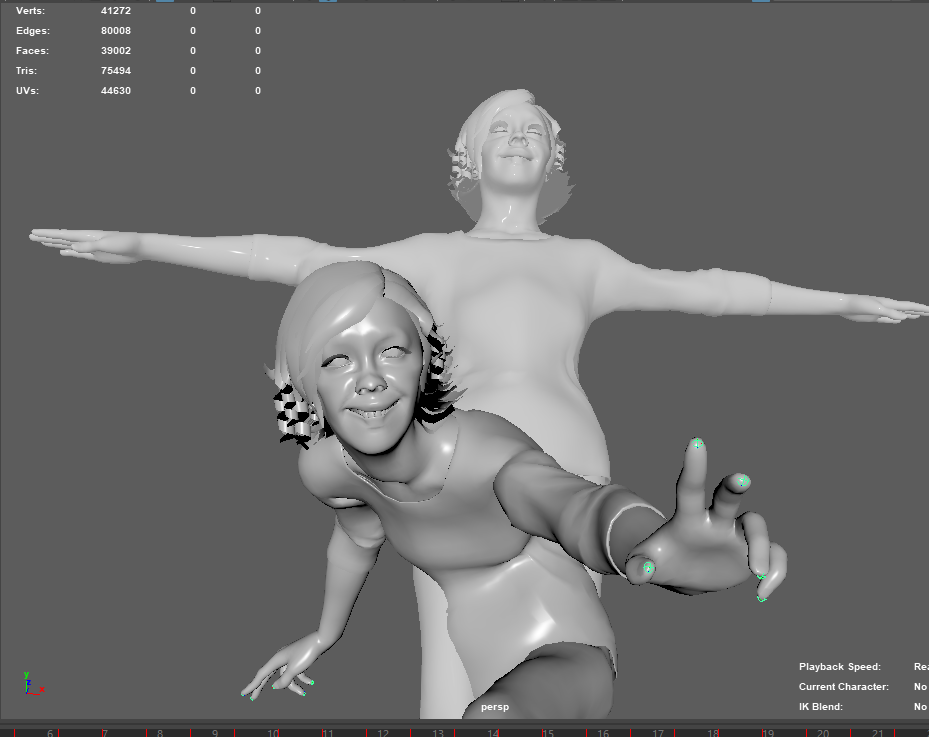

8. Check out the Render.
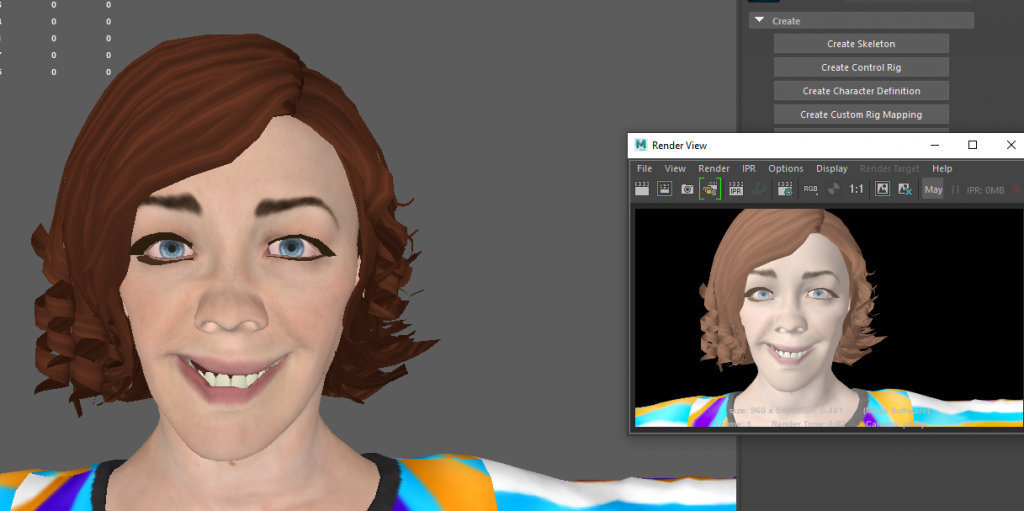
9. Run the animation to see how it actually works in Maya. The rig could be improved. It’s a bit woody. The hip hop dance is a bit more exciting 😀 Even if her eyes do look like they are a heroin addicts 😀
That’s all for me. I will update with fixes. Next time is Unreal based. Time to get cracking on my OOP assignment and a 10k run in !
