
This week I tried to bring it back to basics with Unreal! Instead of going off on tangents I wanted to figure out how to do simple things like sound, putting in a camera, how to do an animation…. and also playing with it. It was probably the first week I actually just had fun with it. I suppose that comes with being more familiar with the working space too.
I tried to orientate myself around Unreal like I do with Maya – so adding cameras, changing textures, how to animate etc.
I also played around with sound, in particular the Doppler effect.
Some questions I had were “Why can’t I get the game player to start where I want? ” ” How do I freeze a camera in place?”
(Go to Classes – Insert Camera) Double click to rename.
Double click to rename. To lock it in place, go to Transform -> Lock
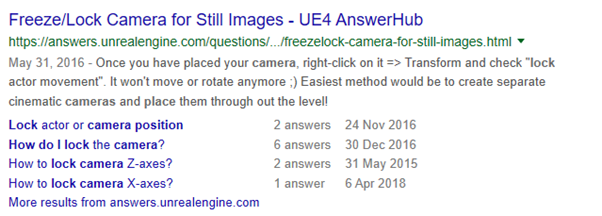
I also tried to import fbx files into Unreal and it just didn’t work.{even though it worked no problem for the group animation project}
After I got sick of trying to move around the place, I decided to just focus on the particle emitters
I did find it easy to take the already made particles from the Starter Content but I wanted to create mine from scratch. In particular, I messed around with the emitter and the dust particles and how to apply a base colour.(Apply a simple colour is no easy feat in Unreal)
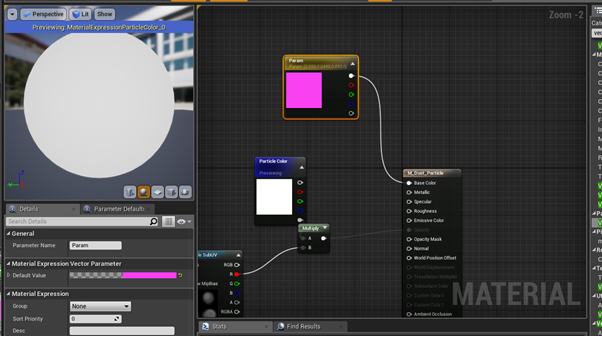
Its not so easy.
Particularly I couldn’t/can’t get rid of the cross thing and the material is not being lit so blocking out the other bit.(I had two particles side by side)
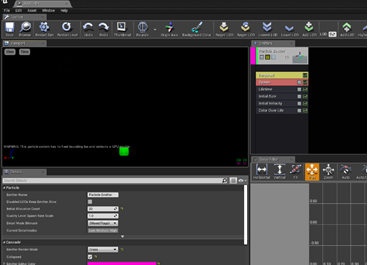
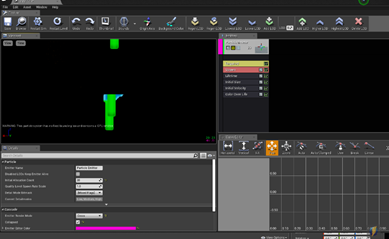
So that was on July 15th… on July 16th 2019 I decided to read through the documentation relating to particles and figure out what is going on.
https://www.raywenderlich.com/270-unreal-engine-4-particle-systems-tutorial
I persevered and found some really cool tutorials online. This is really really cool:
Perfect for the fairy wings!
Next step is figuring out the material blueprint.
So pick some step by step guides to print out and use for my document control.
Can you export a particle system as an avi?
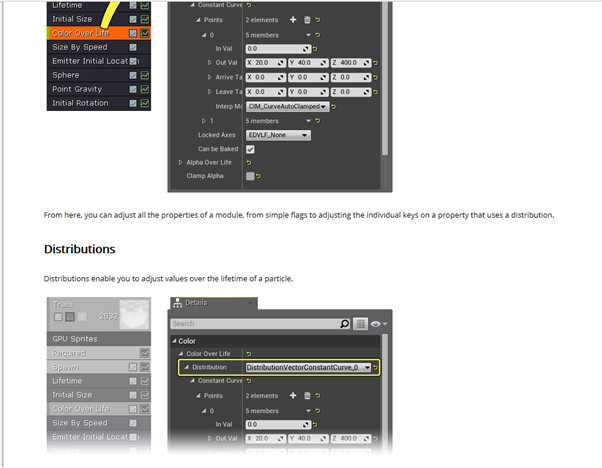
I bascially decided to print out material to read on Unreal Engine over the next few days….And that I did!
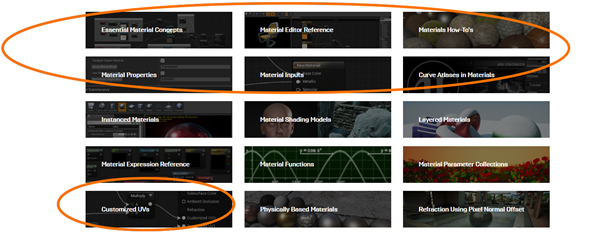
[I’ve also discovered the magic of the Vector Draw app on the iPad. Its very cool. I’d love to create my own fonts and image types, so here is what I started with:]

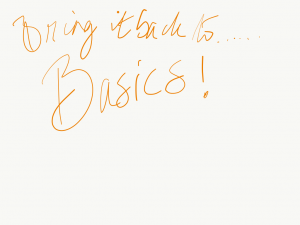
I managed to get some cool stuff working although I did get confusd with the different aspects of GPU Sprites. Which element made a difference?
I got a cool fairy dust effect to work which was worth all the pain!
I got a bit engrossed in this and forgot to write up what aspect what I was changing. Usually I take a screenshot of what I am working on and add it to a live working/learning document. But it must’ve gone past my bedtime 🙂
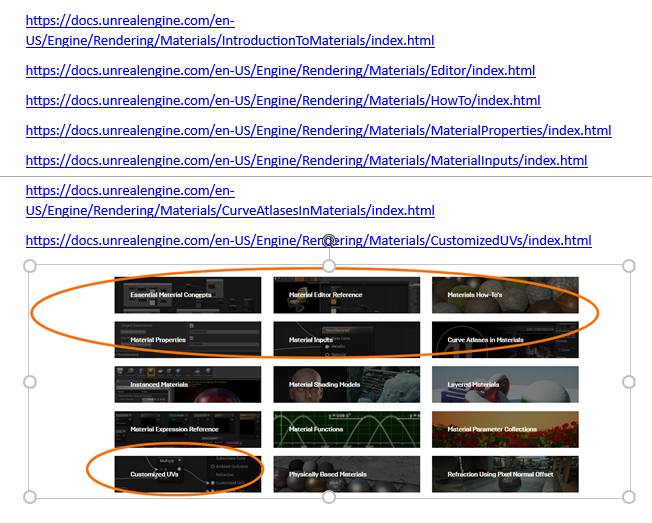
I was a good student and printed out all the Materials for some weekend reading….
Suffice to say overall I was very happy with my achievements!
