Tonight was about starting the task of modelling low poly items that would fit in with the Ghent architecture and street scenes.
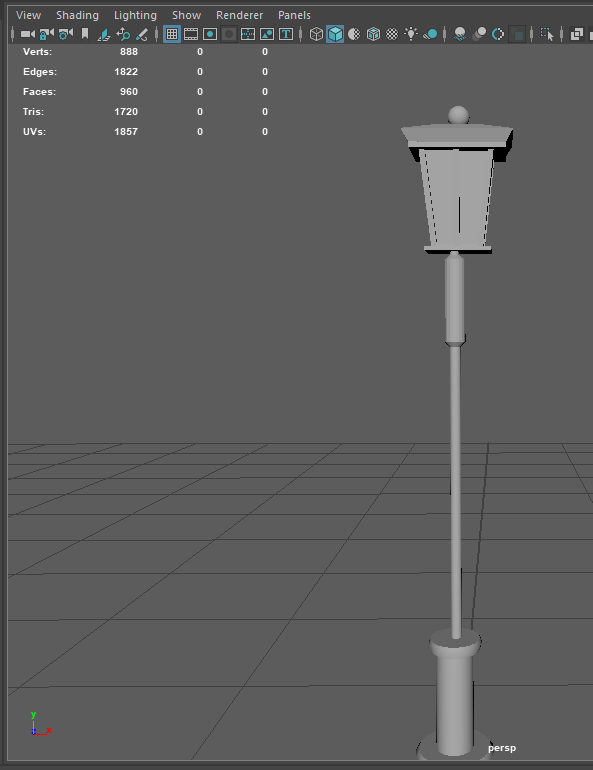

123RF.com accessed 25/04/19 22:03
I have already identified the objects to model; they are objects like tables, windows, lampposts, chairs, clocks and railings. Sounds really simple? Then I remembered it has been nearly 8months since I spent time modelling(for a previous long animation and modelling assignment last summer) so the frustrations of finding decent 2D pictures to work off, extruding(no need to expand on that), working with edges and remembering to constantly Save came flooding back to me!
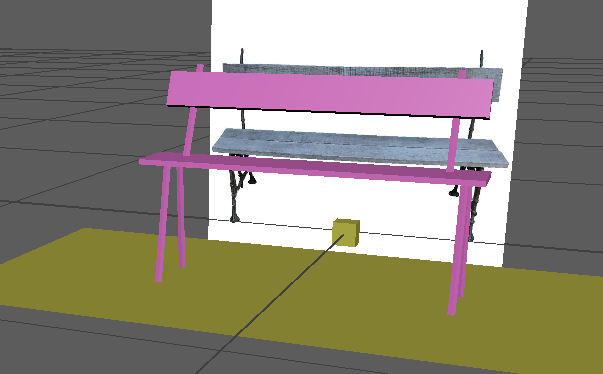
https://www.parisfinds.com/store/p123/French_Styled_Park_Bench.html Accessed 25/04/19 20.30
My modelling tonight was nothing to write home about – I forgot that the main idea behind extrusion is Ctrl E + Scale instead of just W(Move)
Maya tutoria: How to do Street Lamp in maya”
https://www.youtube.com/watch?v=RoHwVRduih4
BUTTTT…it did remind me to-
: Change the subdivision default to way lower than the default set by Autodesk
: Watch the number of vertices, polygons and UV maps that are being generated every time I added more detail. The model will be rendered in real time in Unreal so I need to check out what is the maximum
: Check up on the simple Modelling techniques I forgot like how to use Soft Select, how to use World Co-ordinates and the associated scaling to make sure I am not creating a bench for a giant or a mouse!(hence the small cube in the background)
: Create a workflow for creating details on objects ; in the bench above, it was impossible to create detail at the bottom of the legs once I had rotate the leg. So do I need to do my edge loop extrusions before rotating?
