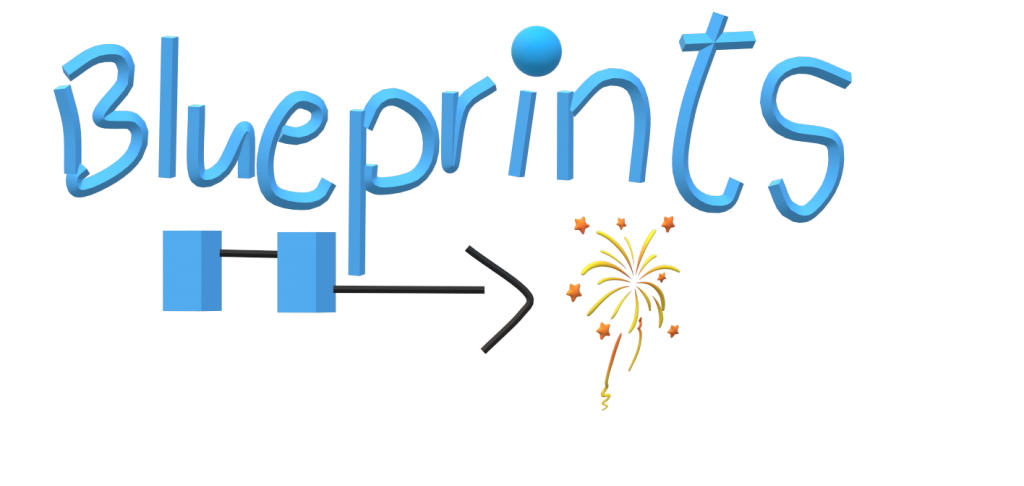
In parallel with the visuals research I got down to business with learning about Blueprints. Again, watching something is a very passive way of learning. So I started watching the Pluralsight videos again (
Unreal Engine 4 Blueprints Fundamentals) and making notes. Making notes by hand made a huge difference in terms of what actually I absorbed. Instead of what I thought I absorbed.
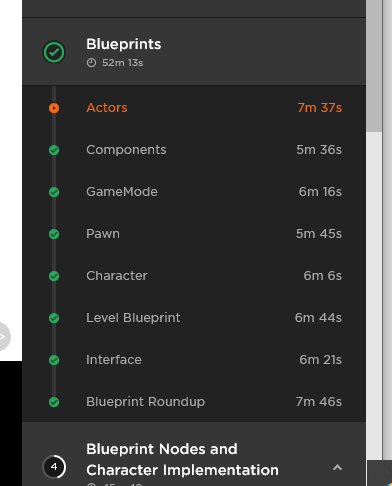
The sections to look at where Actors, Components, GameMode, Pawn, Character, Level Blueprint, Interface and Blueprint. Crucially understanding the difference between all of them. Because its all very well thinking Actor is just one type of Actor. Its not at all. Component is an element of Actor also.
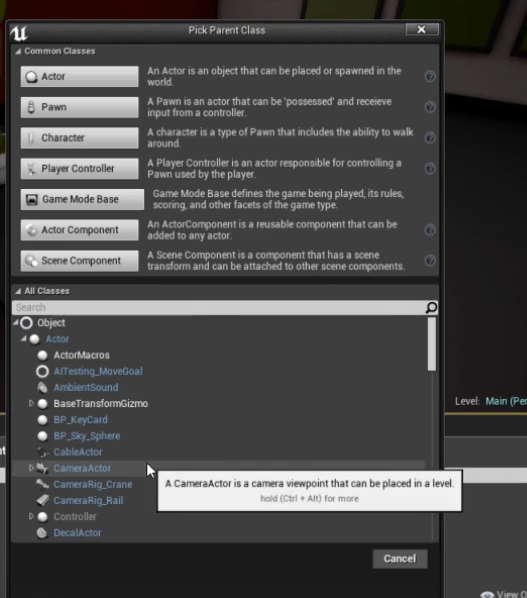
Part of the Actor lesson was about a KeyCard. Which is like a token that a game player picks up. I was dubious about whether I really cared about this aspect. Then I remembered that even in industrial gaming applications this type of thing is used. What is really cool about Unreal is the Component element so Epic have figured out that certain actions in gaming are common. So there is no need to re-invent the wheel. For example, rotating the KeyCard. We can Add Component to the KeyCard and have it that it rotates without having to code it ourselves.
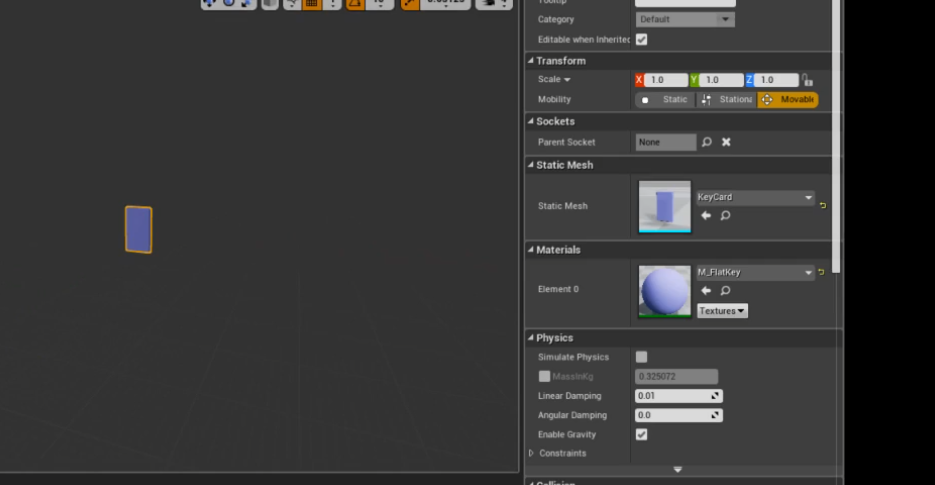
By the way, in the image we can see the KeyCard because we gave the Static Mesh in the outliner on the right the form KeyCard. Otherwise it would be a very dull sphere. This is very confusing and something which threw me off when I tried to import files.
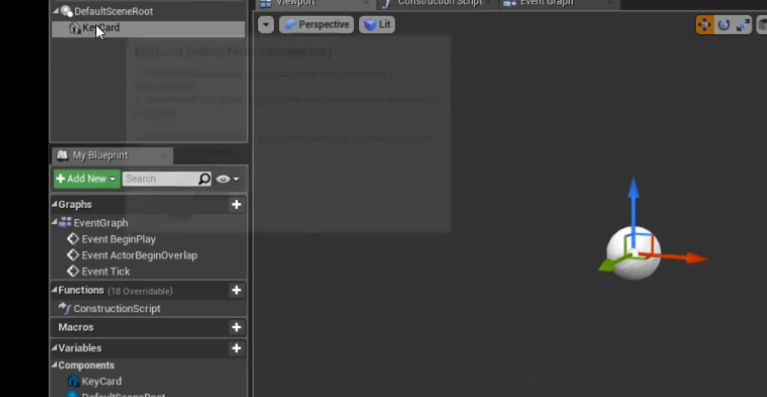
Also with the set-up of Blueprints there are , as standard the Viewport, Construction Script and the Event Graph. The image above is the Viewport. The Construction Script is what runs on start-up and the Event Graph, is basically the main BluePrint body. As standard, there are usually, EventBeginPlay, EventActorBeginOverlap and EventTick.
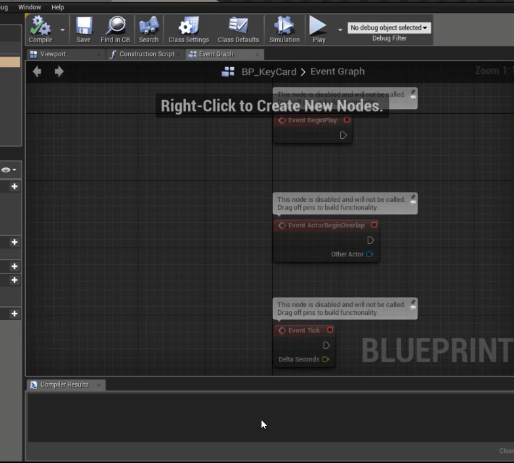
Event Tick is basically a timer.
So I watched all the glorious videos but my head was about to explode after watching them.
In the meantime I bought the Orbit and the Effects package from the Marketplace. I was super excited to check them out.
The only thing is I realised I couldn’t remember how to do something simple like import projects, or how does one do that with something bought from Marketplace?

I decided instead of watch the very basic Unreal Academy videos because I had forgotten it. So back to those really annoying mini-quizzes that Unreal Academy has set up.
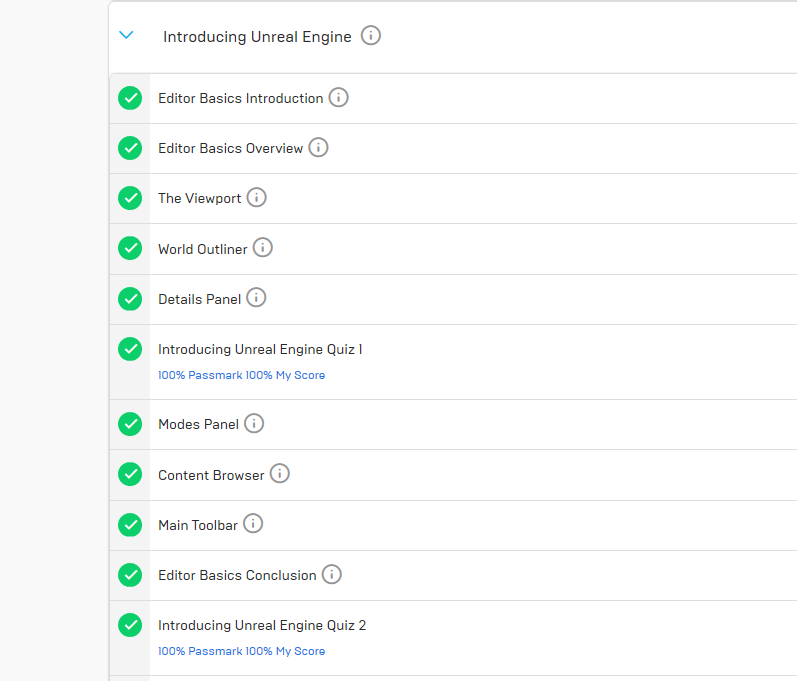
So I started all over again and I did actually get a lot more from it when I wrote out what I was learning.
When I finally got up to speed on how to import what I had bought into Unreal Engine from the Marketplace(I.e. its stored in the Vault).
I followed the tutorial on the Orbit system and this is the gist of what I learned.
The particle effects is a bit of a long finger action item.
The next step is to keep going with the Orbit (there are some bugs to fix using this https://www.youtube.com/watch?v=s886SNtNtF4&t=817s video).
I think there may be some issues with the versions of Unreal because my back clouds were a pink colour and the Cloud Material did not cause a shadow.Hmmm.
The particles system is based on this:
For some inspiration on how to create visuals/set design, I made this playlist. I was particularly in awe of the Visuals/album cover for Jon Hopkins Immunity.
I will talk more about this and what my ideas are for using Unreal Engine with it.
